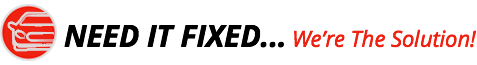If your phone doesn’t charge when plugged into your car, the radio doesn’t work or you cannot access the GPS, the infotainment system could have an electrical issue. Understand what might be wrong with your in-vehicle experience.
If your phone doesn’t charge when plugged into your car, the radio doesn’t work or you cannot access the GPS, the infotainment system could have an electrical issue. Understand what might be wrong with your in-vehicle experience.
How the Infotainment System Works
Also known as the automotive head unit, the infotainment system generally includes the radio, speakers, a touchscreen for GPS and other controls, an auxiliary power outlet and USB port to plug in a smartphone.
Similar to other parts of your car, the infotainment system gets powered by the alternator when the car is operating and may pull a charge from the battery when the engine is off. Wiring from the alternator and battery creates this connection.
The radio is wired to the speakers spaced throughout the cabin and the system often includes an amplifier. This arrangement has multiple fuses to prevent electrical spikes.
Why Isn’t the Infotainment System Working?
Most of the time, an infotainment system that doesn’t respond or work properly can be traced back to an electrical issue, including:
- Blown Fuse: In this scenario, the radio doesn’t turn on at all. The blown fuse may be related to the connection from the alternator or within the system itself and may be due to water exposure. Depending on your skills, you can check the interior fuse box.
- Wiring Short: The radio or other features appear to work but do so inconsistently. It’s also the prelude to a blown fuse.
- Poor Battery Connections: A loose connection from the battery or between links can cause the radio or other components to start working, but then shut down suddenly.
- Ignition Switch: A damaged ignition switch can affect the power traveling to the vehicle’s ignition system and potentially affect the radio. The engine and lights will also periodically lose power.
Other Issues
The electrical system may be fine but other factors could be affecting the operation of the infotainment system, such as:
- Antenna Issues: With time, the antenna’s connection starts to loosen or corrode and the radio won’t turn on, but you can play a CD or charge your phone. If the antenna seems stable, your vehicle may need an antenna booster to pick up your area’s radio signals.
- Touchscreen Issues: The radio works and you can plug a smartphone into the USB port, but the touchscreen doesn’t respond. This can be a sign that the screen has experienced damage. A scratch or crack can affect its operation, as well as spilling liquid on it, which can pass behind the screen and damage the system’s internal components.
- Software Issues: Today’s cars have multiple computer systems working in tandem. Delays could occur if you recently installed new software, made an update or added an incompatible program.
- Amplifier Issues: The radio turns on, but there’s no sound. If the amp’s fuse blew or there’s a connection issue with the speaker, the sound can’t travel from the radio to these elements.
What You Can Do
To pinpoint the cause of your car’s infotainment system issues:
- Check the plug for the accessory you’re trying to charge and try it with other outlets
- If you have the skills, check your car’s fuse panel for any blown or bad fuses
- If you have a voltmeter, check to see if power is traveling from the alternator or battery to the infotainment system
- Clean the touchscreen to remove all dust and dirt particles
- Check wire connections to see if they are loose or worn
- Reboot the stereo by unplugging the power cord and turning off the power before reconnecting
- See if you can do a factory reset for the infotainment system and stereo
Testing an infotainment system can be complex. Bring your vehicle to DaSilva’s Auto Body for a thorough diagnostic assessment of the electrical system and fuses. We can also repair damaged components. To schedule service, contact us today.